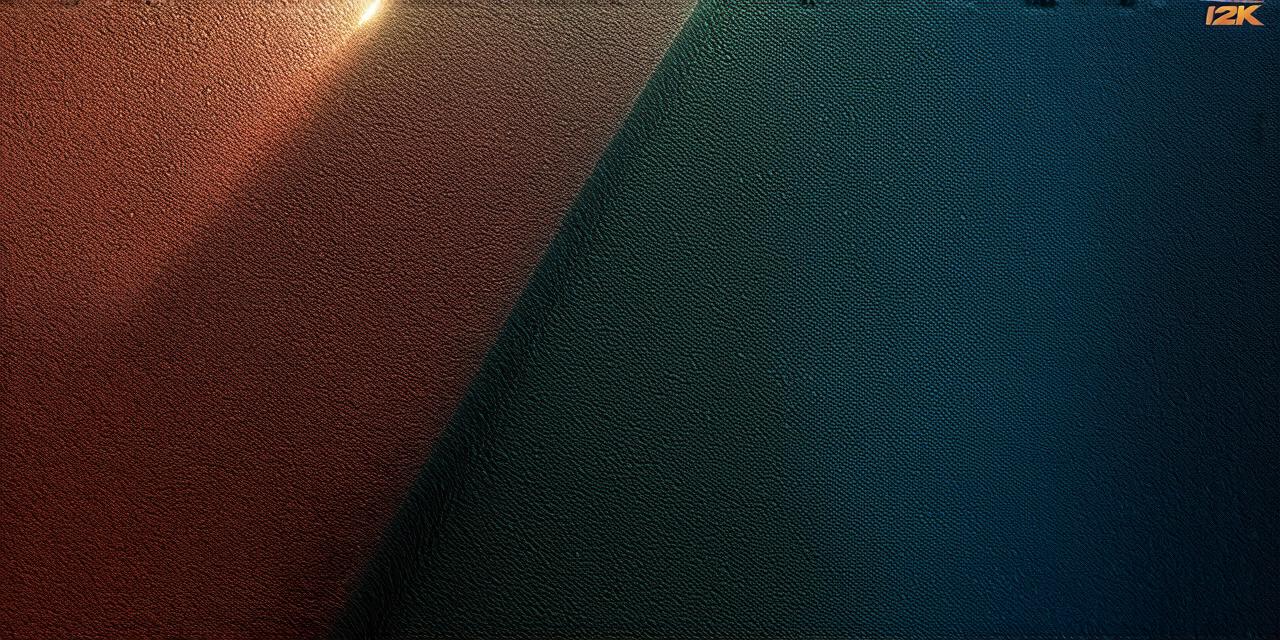Introduction:
Developing games is not just an exciting hobby; it’s also a lucrative career. With the growing popularity of gaming platforms, there has never been a better time to start developing games on PC. However, game development can be complex and challenging, especially for beginners. In this comprehensive guide, we will explore the process of developing games on PC from scratch, including the tools, techniques, and best practices you need to know.
I. Choosing Your Game Engine
The first step in developing games on PC is choosing a game engine. A game engine is a software framework that provides developers with pre-built assets and tools to create video games. There are several game engines available, each with its own set of features and capabilities. Some popular game engines include Unity, Unreal Engine, and Construct 3.
When choosing a game engine, it’s important to consider your experience level, the type of game you want to develop, and your budget. Beginners may prefer simpler engines like Construct 3, while more experienced developers may opt for more powerful engines like Unity or Unreal Engine.
II. Setting Up Your Development Environment
Once you have chosen a game engine, it’s time to set up your development environment. This involves installing the necessary software, creating a new project, and configuring your settings. The exact process will depend on which game engine you choose, but here are some general steps you can follow:
- Install the game engine and any required plugins or add-ons.
- Create a new project in the game engine.
- Configure your project settings, including the screen resolution, aspect ratio, and other preferences.
- Import any assets you plan to use in your game, such as models, textures, and audio files.
- Set up your scene and add any initial objects or characters.
III. Creating Game Mechanics
The next step in developing games on PC is creating the mechanics that will drive the gameplay. This includes things like movement, combat, puzzle-solving, and other interactive elements. Depending on the type of game you’re developing, this may involve writing code, using pre-built scripts, or a combination of both.
When creating game mechanics, it’s important to keep your target audience in mind. For example, if you’re targeting casual gamers, you’ll want to focus on intuitive and easy-to-use controls. On the other hand, if you’re targeting hardcore gamers, you may need to create more complex mechanics that require more skill and practice.IV. Designing Levels and Worlds
Once you have your game mechanics in place, it’s time to start designing levels and worlds. This involves creating the layout of each level, adding objects and obstacles, and setting up any environmental effects like lighting and weather.
When designing levels and worlds, it’s important to create a sense of immersion and believability. This means paying attention to details like lighting, textures, and sound effects. You may also want to consider using procedural generation techniques to create levels on the fly, which can save time and increase replayability.V. Adding Art and Animation
Another important aspect of game development is adding art and animation to your game. This includes things like character models, textures, and special effects. When adding art and animation, it’s important to consider the style and tone of your game, as well as any performance considerations like frame rate and loading times.

If you don’t have the skills or resources to create your own art and animation, there are several options available. You can hire a freelance artist or animator, use pre-made assets from online marketplaces, or even use AI-generated art and animation tools.VI. Writing and Testing Code
Once you have all the visual and interactive elements of your game in place, it’s time to start writing and testing code. This involves implementing the game mechanics you created earlier, as well as any additional logic or functionality needed for the game to run smoothly.
When writing code