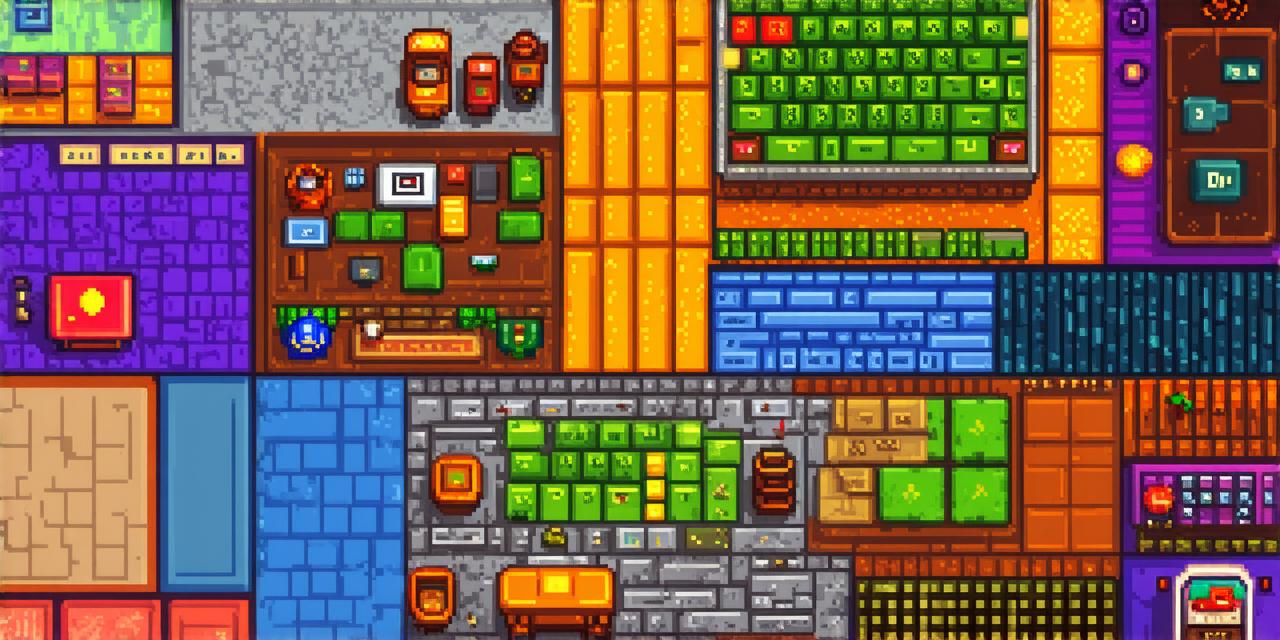Introduction
The art of game development is a complex and creative process that requires a wide range of skills. From coding and design to art and sound, game developers need to be able to bring their ideas to life in a way that captivates and engages players. One popular and accessible form of game development is pixel art, which involves creating games using pixels or other small, low-resolution graphics. In this article, we will explore the steps involved in making a pixel video game from scratch, as well as some tips and best practices for optimizing your game’s success.
Step 1: Define Your Game Concept

The first step in creating a pixel video game is to define your game concept. This can involve brainstorming ideas, creating a storyboard or mockup of the game’s levels and characters, and identifying the key mechanics and features that will make the game unique and engaging. It’s important to have a clear idea of what you want to achieve with your game, as this will guide your design decisions and help you stay on track throughout the development process.
Step 2: Choose Your Game Engine
Once you have defined your game concept, the next step is to choose a game engine that will help you bring it to life. There are many different game engines available, each with its own strengths and weaknesses. Some popular choices for pixel art games include PixiJS, Stencyl, and Construct 3. These engines offer a range of tools and features that can help you create everything from simple platformers to complex RPGs.
Step 3: Design Your Game Levels
With your game engine chosen, the next step is to design your game levels. This involves creating a layout for each level, including the placement of obstacles, enemies, and collectibles. It’s important to create levels that are both challenging and fun to play, as this will keep players engaged and motivated to continue playing.
Step 4: Create Your Characters and Art Assets
In addition to designing your game levels, you will also need to create characters and other art assets for your game. This can involve using software such as Photoshop or GIMP to create pixel art, or sourcing pre-made assets from online marketplaces like Unity Asset Store. It’s important to choose art assets that fit with the overall look and feel of your game, and to ensure that they are optimized for performance on a range of devices and platforms.
Step 5: Write Your Game Code
With your art assets designed, the next step is to write the code that will bring your game to life. This can involve using programming languages like JavaScript or C++ to create everything from player movement and collision detection to enemy behavior and AI. It’s important to write clean, efficient code that is easy to read and maintain, as this will make it easier for you and other developers to work on the project in the future.
Step 6: Test and Debug Your Game
Once your game is complete, it’s important to test it thoroughly to ensure that there are no bugs or other issues that could cause it to crash or behave unexpectedly. This can involve using tools like debuggers and profilers to identify and fix performance issues, as well as playtesting the game with a variety of devices and platforms to ensure that it works seamlessly on all of them.
Step 7: Publish Your Game
The final step in creating a pixel video game is to publish it for players to enjoy. This can involve uploading your game to online platforms like itch.io or Steam, or submitting it to mobile app stores like Google Play and the