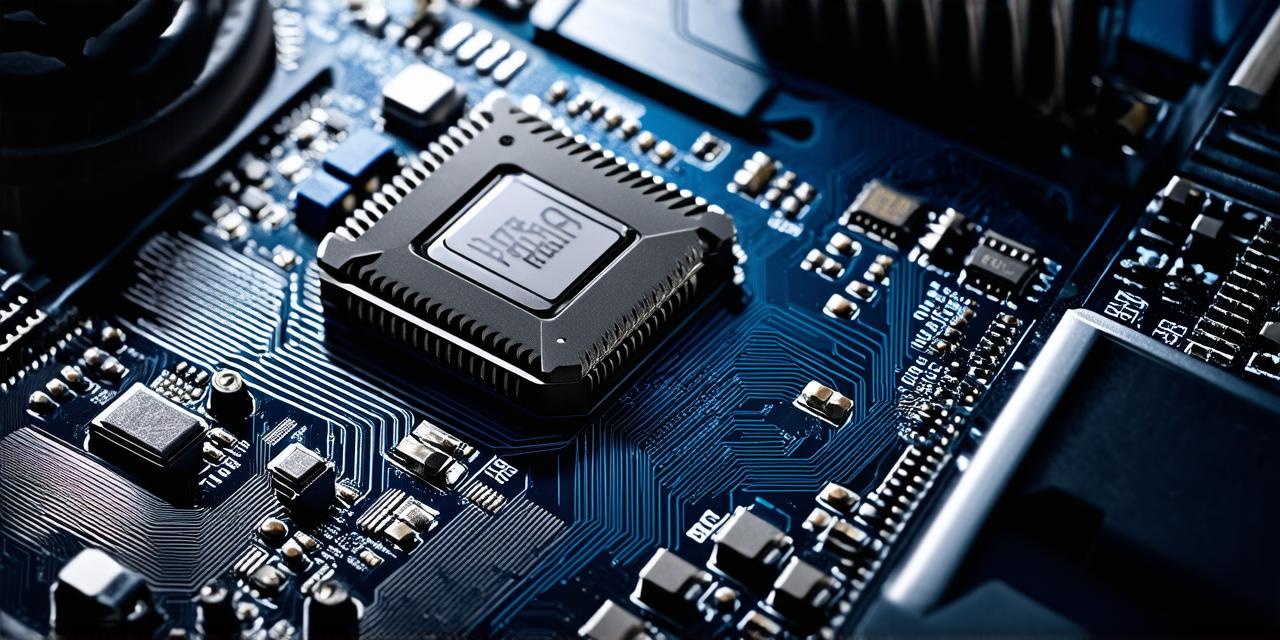Building a gaming PC is an exciting and rewarding experience for gamers who want to take control of their gaming experience. With the right components, you can build a PC that will run any game at high settings and provide hours of entertainment.
Choosing the Right Components
Before you start building your gaming PC, you need to choose the right components for your needs. Here are some key components you should consider:
- Processor (CPU): The CPU is the brain of the computer and determines how fast it can process information. For gaming, you will want a powerful CPU with multiple cores. Intel Core i7 and AMD Ryzen 9 are both great options for gaming.
- Graphics card (GPU): The GPU is responsible for rendering graphics on your screen. A dedicated GPU is essential for high-quality gaming, and NVIDIA GTX and AMD Radeon are popular choices among gamers.
- Motherboard: The motherboard connects all the other components of the PC together. It’s important to choose a motherboard that supports your chosen CPU and GPU, and has enough expansion slots for any additional components you might need in the future.
- RAM (RAM): RAM is responsible for storing data temporarily while the computer is running. For gaming, you will want at least 16GB of RAM to ensure smooth performance.
- Storage: You will need storage for your games and other files. A solid-state drive (SSD) is faster than a traditional hard disk drive (HDD) and is recommended for gaming.
- Power Supply Unit (PSU): The PSU provides power to all the components of the PC. It’s important to choose a PSU that can handle the power requirements of your chosen components.
- Case: A case not only protects your components but also adds to the overall aesthetic of your PC. Choose a case that has enough space for your components and has good airflow.
- Cooling: Gaming PCs generate a lot of heat, so it’s important to choose a cooling system that can handle the load. A CPU cooler is essential, and some cases come with built-in fans or liquid cooling systems.
- Monitor: Finally, you will need a monitor to display your games. A high-quality monitor with good resolution and refresh rate is recommended for gaming.
Assembling Your Gaming PC
Once you have all the components you need, it’s time to start building your PC. Here are the steps to follow:
- Unpack all the components and lay them out on a clean surface.
- Install the CPU into the motherboard by aligning the pins with the sockets on the board.
- Mount the CPU cooler onto the CPU, making sure it’s properly secured.
- Connect the power supply to the motherboard, using the appropriate connectors for each component.
- Install the RAM into the motherboard by inserting it into the appropriate slot and gently pushing down until it clicks into place.
- Install the graphics card into the motherboard by inserting it into the appropriate PCIe slot and securing it with screws or bolts.
- Connect the graphics card to the power supply, using the appropriate connectors.
- Install any other components such as storage drives, expansion cards, or front-panel headers.
- Power on the PC and boot into the BIOS settings.
- Configure the BIOS settings to your liking, including setting up the boot order, enabling XMP (if applicable), and adjusting fan speeds.
- Install the operating system and any necessary drivers for your components.
- Install any games or software you want to use on your gaming PC.